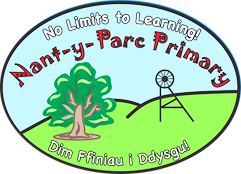Google Classroom helps students and teachers organize student work, boost collaboration, and foster better communication.
Year 5 and 6 currently use Google Classroom at Nant-y-Parc Primary.
Year 4 are introduced to Google Classroom as an online learning tool as they enter summer term and prepare to transition to Year 5.
If you are experiencing technical difficulties, contact the school as soon as possible, or email the class teacher.
When you enter Google Classroom and sign in, you will see a page which displays tabs (links) for any classrooms that you are a part of (see image 1)
IMAGE 1
Click onto your current class and you will then see the main class feed display (see image 2). This is the space in which your teacher will be live at particular times, in the event of blended learning taking place.
IMAGE 2
Click onto the Classroom option at the top of the page (see image 3)
IMAGE 3
After clicking on 'Classwork', a list of assignments (set tasks) will appear. See image 4 for a guide on assignments.
IMAGE 4
Click on View Assignment to see full instructions (see image 5)